Sharing is an important tool for all marketing tools, like Serpia, so we have considered it for you. To share your projects, you can go in 2 ways :
- Export all keywords in the .xlss file.
- Share a live from the project.
Exporting
To export your keywords, click on the targeted one in your panel on the left. After that, you can upload it to a secure location or email it to your client.
Share Live Version
The best option for now is this sharing option. It makes everything easy, and all the team members can track keywords with just one URL. To do that, there is a small round arrow on the top right of each project.

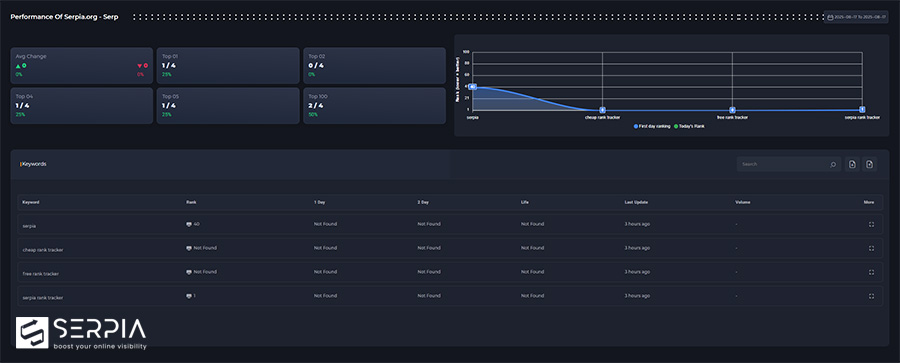
You can submit your opinion about this post from the form below